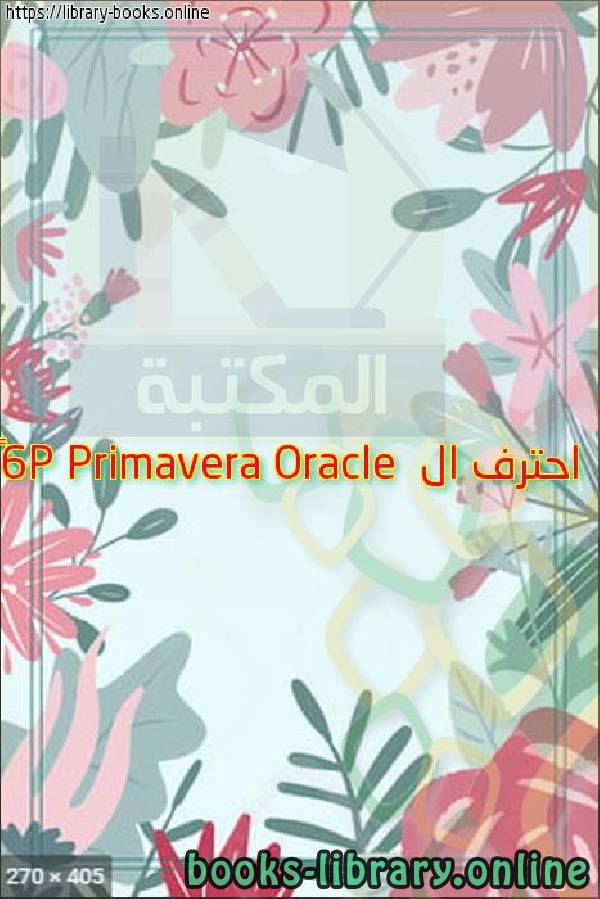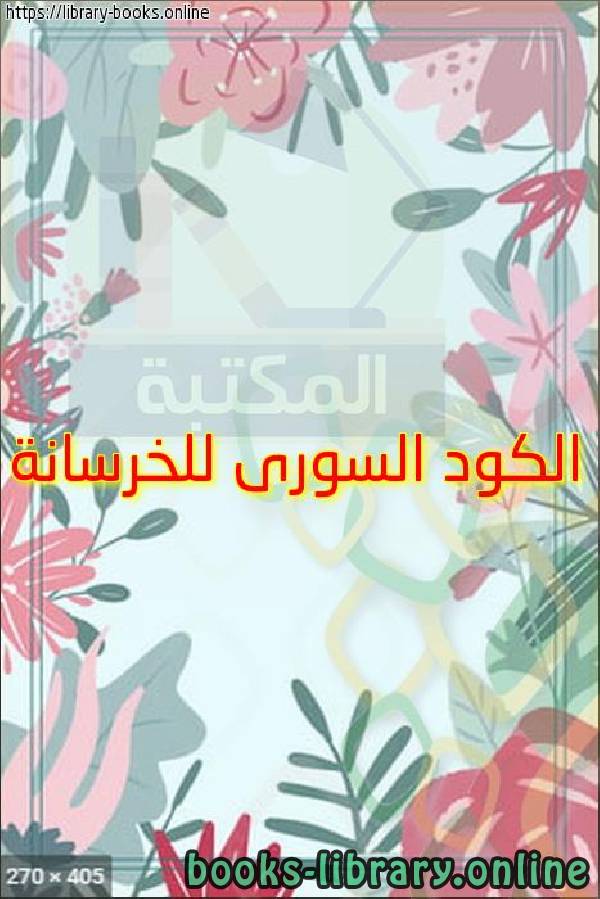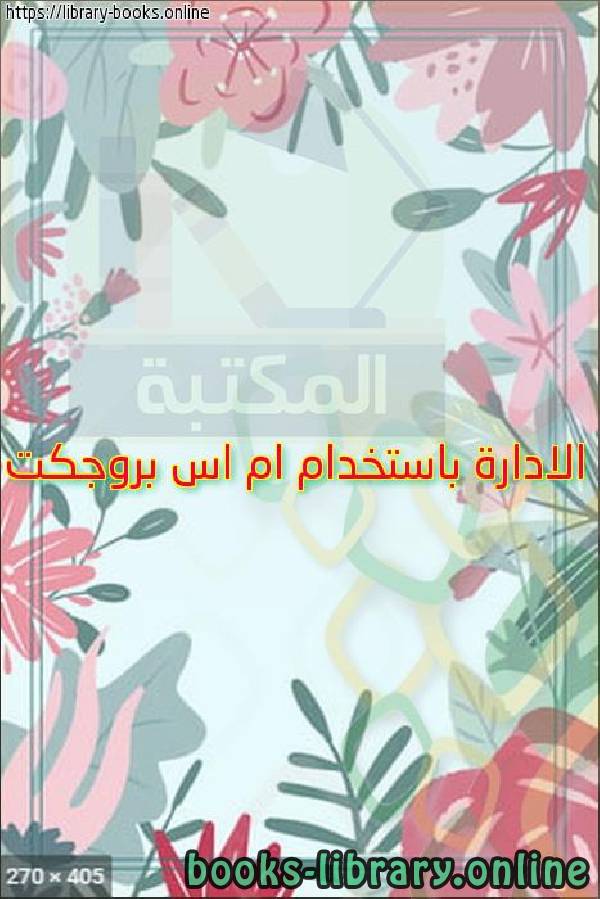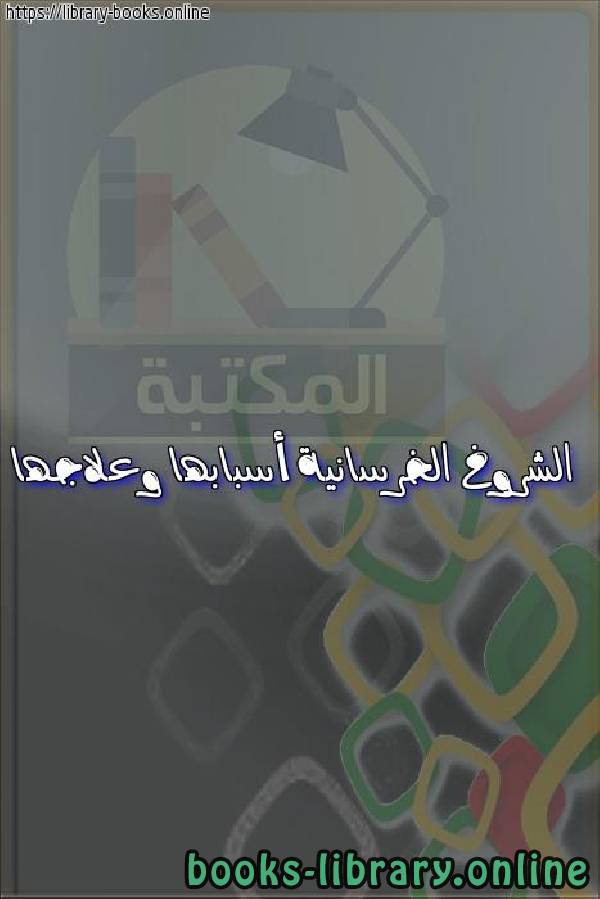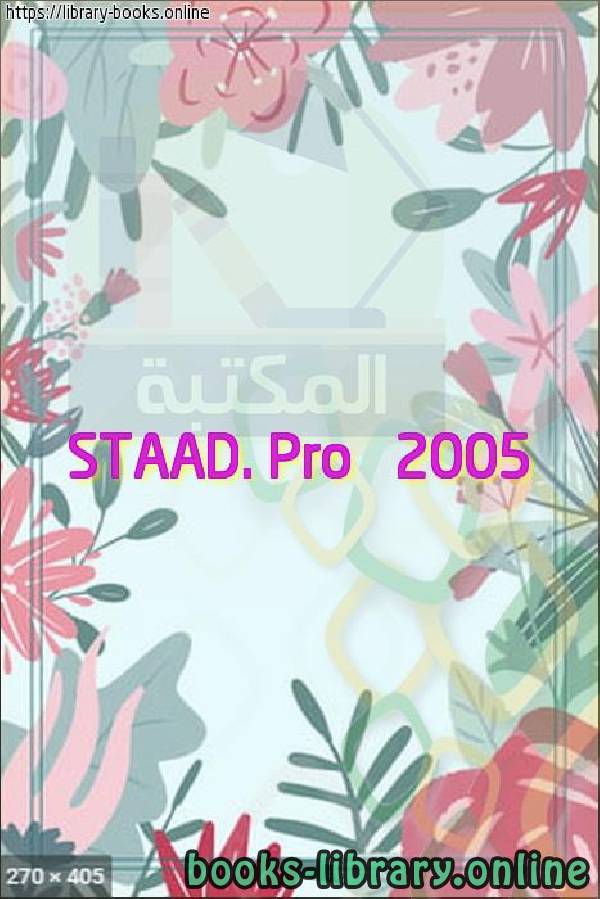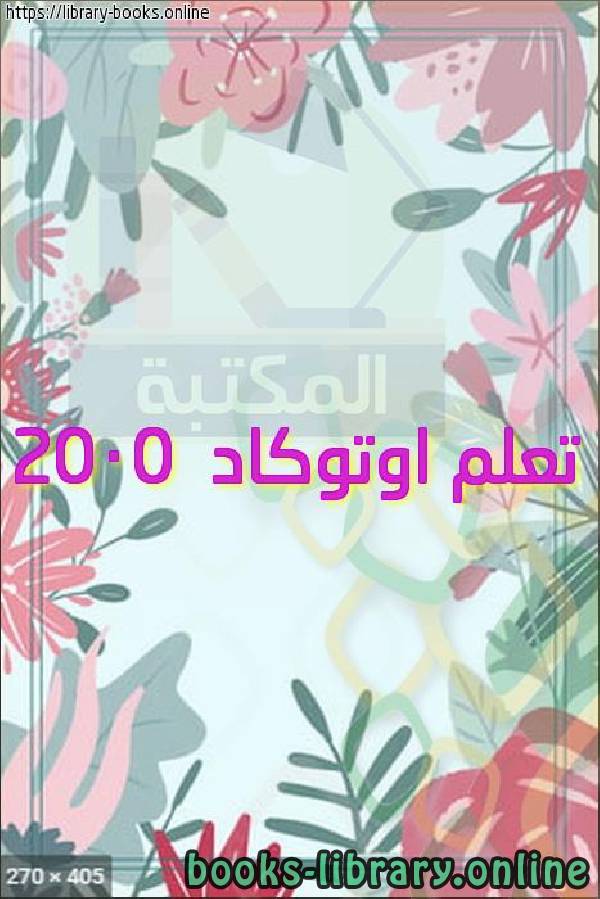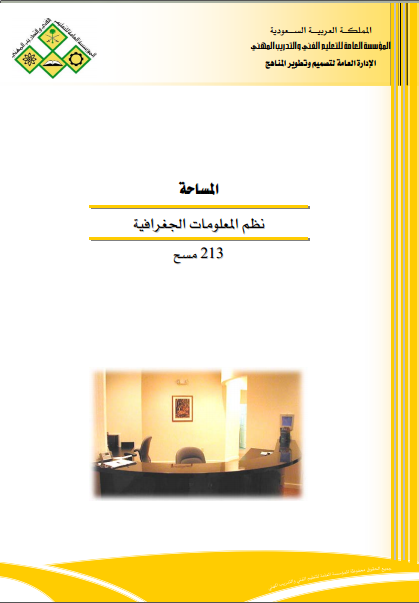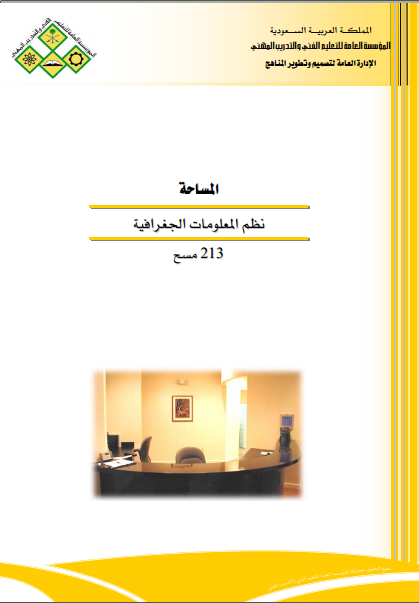كتاب احترف ال Primavera Oracle P6™
احترف ال Primavera.
s
Preface.............................................................................................................11
What is Oracle Primavera P6? ...........................................................................................12
Using Documentation and Help.........................................................................................15
Where to Get Support ........................................................................................................18
Part 1: Overview and Configuration
Understanding Project Management ...........................................................21
Why Use Project Portfolio Management? .........................................................................22
Your Role in the Organization ...........................................................................................23
Project Management Process Overview.............................................................................26
Planning, Controlling, and Managing Projects ..................................................................28
Quick Tour......................................................................................................31
Getting Started ...................................................................................................................32
Selecting a Language .........................................................................................................35
The Workspace...................................................................................................................36
What Is a Layout? ..............................................................................................................39
Customizing Displays ........................................................................................................41
Sample Layouts..................................................................................................................42
Using Wizards....................................................................................................................43
Setting User Preferences................................................................................45
Formatting Time Units.......................................................................................................46
Formatting Dates................................................................................................................47
Setting Currency Symbols .................................................................................................47
Setting Mail Preferences ....................................................................................................48
Implementing Wizards.......................................................................................................49
Setting Startup, Group, Sort, and Column Defaults...........................................................49
Changing Your Password ...................................................................................................51
Setting Profile and Spreadsheet Data Options ...................................................................52
Setting Calculation Options for Resource and Role Assignments.....................................54
Selecting Startup Filters.....................................................................................................56
4 Table of Contents
Primavera - Project Management
Part 2: Structuring Projects
Setting Up the Enterprise Project Structure ...............................................59
Enterprise Project Structure Overview.............................................................................. 60
Setting Up the Enterprise Project Structure ...................................................................... 66
Adding a New Project to the EPS ..................................................................................... 67
Using Project Architect..................................................................................................... 69
Working with the Enterprise Project Structure ................................................................. 75
Defining Enterprise Project Structure Details................................................................... 79
Setting Up the Organizational Breakdown Structure ................................87
The Organizational Breakdown Structure (OBS) ............................................................. 88
Viewing an OBS................................................................................................................ 91
Setting Up an OBS............................................................................................................ 93
Editing OBS Elements ...................................................................................................... 96
Defining Resources and Roles.......................................................................97
Resources Overview.......................................................................................................... 98
Viewing and Adding Resources ........................................................................................ 99
Defining Resource Shifts ................................................................................................ 106
Defining and Assigning Resource Codes and Values ..................................................... 107
Setting Up Roles ............................................................................................................. 109
Assigning Roles to Resources......................................................................................... 113
Defining Custom Resource Curves................................................................................. 115
Reviewing Work Breakdown Structures ...................................................119
The Work Breakdown Structure (WBS) ......................................................................... 120
Viewing a WBS............................................................................................................... 122
Grouping by WBS Path................................................................................................... 124
Adding WBS Elements and Assigning Properties.......................................................... 125
Using WBS Milestones................................................................................................... 128
Assigning WBS Category Values.................................................................................... 130
Defining Earned Value Settings for Specific WBS Elements......................................... 131
Assigning Estimation Weights to WBS Elements .......................................................... 133
Defining Budgets ..........................................................................................137
Top-Down Budgeting...................................................................................................... 138
Establishing Budgets....................................................................................................... 140
Establishing a Monthly Spending Plan ........................................................................... 141
Tracking Budget Changes ............................................................................................... 142
Establishing Funding....................................................................................................... 143
Tracking and Analyzing Budgets.................................................................................... 146
Establishing Project Codes..........................................................................147
Defining and Assigning Project Codes ........................................................................... 148
Grouping, Summarizing, and Filtering by Codes ........................................................... 152
Table of Contents 5
Primavera - Project Management
Working with User-Defined Fields .............................................................157
Creating User-Defined Fields ..........................................................................................158
Working with User-Defined Fields ..................................................................................160
Working with Indicators...................................................................................................162
Creating Calendars......................................................................................165
Adding Calendars.............................................................................................................166
Modifying Calendars .......................................................................................................167
Part 3: Implementing the Schedule
Establishing Activity Codes ........................................................................175
Creating Activity Codes and Values ................................................................................176
Grouping and Summarizing by Codes.............................................................................180
Working with Activities ...............................................................................183
Activities Overview .........................................................................................................184
Adding Activities .............................................................................................................185
Copying and Pasting Activities........................................................................................187
Defining General Activity Information............................................................................188
Defining Schedule Information........................................................................................191
Establishing Relationships ...............................................................................................195
Displaying Activity Details for Assignments ..................................................................199
Assigning Resources and Roles .......................................................................................200
Assigning Resource Curves to Resource or Role Assignments.......................................203
Manually Planning Future Period Assignments ..............................................................204
Assigning Activity Codes and Adding Expenses ............................................................210
Viewing Activity Feedback and Resource Notes.............................................................211
Assigning Work Products and Documents.......................................................................212
Adding Steps....................................................................................................................213
Creating and Assigning Activity Step Templates............................................................215
Viewing Activity Summaries ...........................................................................................218
Viewing Contract Management Documents ....................................................................218
Using Global Change.......................................................................................................219
Renumbering Activity IDs ...............................................................................................223
Working with Cost Accounts and Project Expenses.................................227
Cost Account and Expense Overview..............................................................................228
Setting Up a Cost Account Structure ...............................................................................228
Adding Expenses and Entering Cost Information ...........................................................231
Defining Expense Details.................................................................................................235
Analyzing Costs...............................................................................................................236
Performing Top-Down Estimation .............................................................239
6 Table of Contents
Primavera - Project Management
Performing Top-down Estimation................................................................................... 240
Applying Saved Top-Down Estimates To a Project........................................................ 244
Part 4: Managing the Schedule
Managing Baselines .....................................................................................247
Creating and Maintaining Baselines ............................................................................... 248
Assigning Baselines to Projects ...................................................................................... 252
Comparing Current and Baseline Schedules................................................................... 253
Updating Baselines ......................................................................................................... 255
Updating, Scheduling, and Leveling...........................................................259
The Update Process......................................................................................................... 260
Choosing a Method of Updating..................................................................................... 262
Highlighting Activities for Updating .............................................................................. 265
Updating Progress for Spotlighted Activities ................................................................. 266
Estimating Progress Automatically................................................................................. 267
Updating Using Progress Reporter ................................................................................. 269
Updating Activities Manually ......................................................................................... 274
Interrupting Activity Progress......................................................................................... 279
Applying Actuals ............................................................................................................ 280
Storing Period Performance (Past Period Actuals) ......................................................... 282
Scheduling Projects......................................................................................................... 285
Leveling Resources ......................................................................................................... 289
Recalculating Resource and Role Assignment Costs ..................................................... 293
Managing Resource Assignments................................................................................... 295
Summarizing Projects .................................................................................297
Setting Summarization Options ...................................................................................... 298
Summarizing Project Data .............................................................................................. 299
Project Issues and Thresholds ....................................................................307
Adding Issues.................................................................................................................. 308
Assigning Tracking Layouts to Issues ............................................................................ 310
Using the Issue Navigator ............................................................................................... 311
Adding Thresholds.......................................................................................................... 312
Threshold Parameter Definitions .................................................................................... 314
Monitoring Thresholds.................................................................................................... 318
Assigning Tracking Layouts to Thresholds .................................................................... 318
Managing Risks............................................................................................319
Adding Risks................................................................................................................... 320
Calculating Exposure Values .......................................................................................... 321
Calculating a Risk’s Impact ............................................................................................ 322
Table of Contents 7
Primavera - Project Management
Creating and Deleting Risk Types ...................................................................................323
Customizing Risk Layouts...............................................................................................324
Maintaining a Project’s Document Library ..............................................325
Viewing a Document Library and Adding/Deleting Work Products and Documents .....326
Specifying Document Location References.....................................................................327
Assigning Work Products and Documents.......................................................................328
Tracking Projects .........................................................................................329
Creating Tracking Layouts...............................................................................................330
Working with Tracking Layouts ......................................................................................332
Customizing Tracking Layouts........................................................................................333
Grouping, Sorting, and Filtering Tracking Layouts.........................................................334
Comparing Projects .....................................................................................337
Overview..........................................................................................................................338
Comparing Projects/Baselines .........................................................................................338
Creating and Using Reflections ..................................................................343
Reflection Overview ........................................................................................................344
Creating and Using Reflections .......................................................................................345
Reflection Guidelines.......................................................................................................347
Checking Projects In and Out.....................................................................349
Managing Remote Projects..............................................................................................350
Checking Out Projects .....................................................................................................351
Checking In Projects ........................................................................................................352
Part 5: Customizing Projects
Working with Layouts .................................................................................357
Layout Examples .............................................................................................................358
Creating, Opening, and Saving Layouts ..........................................................................363
Exporting and Importing Layouts....................................................................................364
Copying Data to External Applications ...........................................................................365
Grouping, Sorting, and Filtering................................................................367
Grouping Data..................................................................................................................368
Sorting Data .....................................................................................................................372
Filtering Data ...................................................................................................................373
Customizing Layouts ...................................................................................377
Modifying Columns.........................................................................................................378
Adjusting the Timescale...................................................................................................380
Formatting Gantt Charts...................................................................................................382
Formatting Activity Network Layouts.............................................................................390
Modifying Resource and Activity Usage Profiles ...........................................................393
-
من الهندسة المدنية - مكتبة كتب الهندسة والتكنولوجيا.

قراءة كتاب احترف ال Primavera Oracle P6™ أونلاين
معلومات عن كتاب احترف ال Primavera Oracle P6™:
احترف ال Primavera.
s
Preface.............................................................................................................11
What is Oracle Primavera P6? ...........................................................................................12
Using Documentation and Help.........................................................................................15
Where to Get Support ........................................................................................................18
Part 1: Overview and Configuration
Understanding Project Management ...........................................................21
Why Use Project Portfolio Management? .........................................................................22
Your Role in the Organization ...........................................................................................23
Project Management Process Overview.............................................................................26
Planning, Controlling, and Managing Projects ..................................................................28
Quick Tour......................................................................................................31
Getting Started ...................................................................................................................32
Selecting a Language .........................................................................................................35
The Workspace...................................................................................................................36
What Is a Layout? ..............................................................................................................39
Customizing Displays ........................................................................................................41
Sample Layouts..................................................................................................................42
Using Wizards....................................................................................................................43
Setting User Preferences................................................................................45
Formatting Time Units.......................................................................................................46
Formatting Dates................................................................................................................47
Setting Currency Symbols .................................................................................................47
Setting Mail Preferences ....................................................................................................48
Implementing Wizards.......................................................................................................49
Setting Startup, Group, Sort, and Column Defaults...........................................................49
Changing Your Password ...................................................................................................51
Setting Profile and Spreadsheet Data Options ...................................................................52
Setting Calculation Options for Resource and Role Assignments.....................................54
Selecting Startup Filters.....................................................................................................56
4 Table of Contents
Primavera - Project Management
Part 2: Structuring Projects
Setting Up the Enterprise Project Structure ...............................................59
Enterprise Project Structure Overview.............................................................................. 60
Setting Up the Enterprise Project Structure ...................................................................... 66
Adding a New Project to the EPS ..................................................................................... 67
Using Project Architect..................................................................................................... 69
Working with the Enterprise Project Structure ................................................................. 75
Defining Enterprise Project Structure Details................................................................... 79
Setting Up the Organizational Breakdown Structure ................................87
The Organizational Breakdown Structure (OBS) ............................................................. 88
Viewing an OBS................................................................................................................ 91
Setting Up an OBS............................................................................................................ 93
Editing OBS Elements ...................................................................................................... 96
Defining Resources and Roles.......................................................................97
Resources Overview.......................................................................................................... 98
Viewing and Adding Resources ........................................................................................ 99
Defining Resource Shifts ................................................................................................ 106
Defining and Assigning Resource Codes and Values ..................................................... 107
Setting Up Roles ............................................................................................................. 109
Assigning Roles to Resources......................................................................................... 113
Defining Custom Resource Curves................................................................................. 115
Reviewing Work Breakdown Structures ...................................................119
The Work Breakdown Structure (WBS) ......................................................................... 120
Viewing a WBS............................................................................................................... 122
Grouping by WBS Path................................................................................................... 124
Adding WBS Elements and Assigning Properties.......................................................... 125
Using WBS Milestones................................................................................................... 128
Assigning WBS Category Values.................................................................................... 130
Defining Earned Value Settings for Specific WBS Elements......................................... 131
Assigning Estimation Weights to WBS Elements .......................................................... 133
Defining Budgets ..........................................................................................137
Top-Down Budgeting...................................................................................................... 138
Establishing Budgets....................................................................................................... 140
Establishing a Monthly Spending Plan ........................................................................... 141
Tracking Budget Changes ............................................................................................... 142
Establishing Funding....................................................................................................... 143
Tracking and Analyzing Budgets.................................................................................... 146
Establishing Project Codes..........................................................................147
Defining and Assigning Project Codes ........................................................................... 148
Grouping, Summarizing, and Filtering by Codes ........................................................... 152
Table of Contents 5
Primavera - Project Management
Working with User-Defined Fields .............................................................157
Creating User-Defined Fields ..........................................................................................158
Working with User-Defined Fields ..................................................................................160
Working with Indicators...................................................................................................162
Creating Calendars......................................................................................165
Adding Calendars.............................................................................................................166
Modifying Calendars .......................................................................................................167
Part 3: Implementing the Schedule
Establishing Activity Codes ........................................................................175
Creating Activity Codes and Values ................................................................................176
Grouping and Summarizing by Codes.............................................................................180
Working with Activities ...............................................................................183
Activities Overview .........................................................................................................184
Adding Activities .............................................................................................................185
Copying and Pasting Activities........................................................................................187
Defining General Activity Information............................................................................188
Defining Schedule Information........................................................................................191
Establishing Relationships ...............................................................................................195
Displaying Activity Details for Assignments ..................................................................199
Assigning Resources and Roles .......................................................................................200
Assigning Resource Curves to Resource or Role Assignments.......................................203
Manually Planning Future Period Assignments ..............................................................204
Assigning Activity Codes and Adding Expenses ............................................................210
Viewing Activity Feedback and Resource Notes.............................................................211
Assigning Work Products and Documents.......................................................................212
Adding Steps....................................................................................................................213
Creating and Assigning Activity Step Templates............................................................215
Viewing Activity Summaries ...........................................................................................218
Viewing Contract Management Documents ....................................................................218
Using Global Change.......................................................................................................219
Renumbering Activity IDs ...............................................................................................223
Working with Cost Accounts and Project Expenses.................................227
Cost Account and Expense Overview..............................................................................228
Setting Up a Cost Account Structure ...............................................................................228
Adding Expenses and Entering Cost Information ...........................................................231
Defining Expense Details.................................................................................................235
Analyzing Costs...............................................................................................................236
Performing Top-Down Estimation .............................................................239
6 Table of Contents
Primavera - Project Management
Performing Top-down Estimation................................................................................... 240
Applying Saved Top-Down Estimates To a Project........................................................ 244
Part 4: Managing the Schedule
Managing Baselines .....................................................................................247
Creating and Maintaining Baselines ............................................................................... 248
Assigning Baselines to Projects ...................................................................................... 252
Comparing Current and Baseline Schedules................................................................... 253
Updating Baselines ......................................................................................................... 255
Updating, Scheduling, and Leveling...........................................................259
The Update Process......................................................................................................... 260
Choosing a Method of Updating..................................................................................... 262
Highlighting Activities for Updating .............................................................................. 265
Updating Progress for Spotlighted Activities ................................................................. 266
Estimating Progress Automatically................................................................................. 267
Updating Using Progress Reporter ................................................................................. 269
Updating Activities Manually ......................................................................................... 274
Interrupting Activity Progress......................................................................................... 279
Applying Actuals ............................................................................................................ 280
Storing Period Performance (Past Period Actuals) ......................................................... 282
Scheduling Projects......................................................................................................... 285
Leveling Resources ......................................................................................................... 289
Recalculating Resource and Role Assignment Costs ..................................................... 293
Managing Resource Assignments................................................................................... 295
Summarizing Projects .................................................................................297
Setting Summarization Options ...................................................................................... 298
Summarizing Project Data .............................................................................................. 299
Project Issues and Thresholds ....................................................................307
Adding Issues.................................................................................................................. 308
Assigning Tracking Layouts to Issues ............................................................................ 310
Using the Issue Navigator ............................................................................................... 311
Adding Thresholds.......................................................................................................... 312
Threshold Parameter Definitions .................................................................................... 314
Monitoring Thresholds.................................................................................................... 318
Assigning Tracking Layouts to Thresholds .................................................................... 318
Managing Risks............................................................................................319
Adding Risks................................................................................................................... 320
Calculating Exposure Values .......................................................................................... 321
Calculating a Risk’s Impact ............................................................................................ 322
Table of Contents 7
Primavera - Project Management
Creating and Deleting Risk Types ...................................................................................323
Customizing Risk Layouts...............................................................................................324
Maintaining a Project’s Document Library ..............................................325
Viewing a Document Library and Adding/Deleting Work Products and Documents .....326
Specifying Document Location References.....................................................................327
Assigning Work Products and Documents.......................................................................328
Tracking Projects .........................................................................................329
Creating Tracking Layouts...............................................................................................330
Working with Tracking Layouts ......................................................................................332
Customizing Tracking Layouts........................................................................................333
Grouping, Sorting, and Filtering Tracking Layouts.........................................................334
Comparing Projects .....................................................................................337
Overview..........................................................................................................................338
Comparing Projects/Baselines .........................................................................................338
Creating and Using Reflections ..................................................................343
Reflection Overview ........................................................................................................344
Creating and Using Reflections .......................................................................................345
Reflection Guidelines.......................................................................................................347
Checking Projects In and Out.....................................................................349
Managing Remote Projects..............................................................................................350
Checking Out Projects .....................................................................................................351
Checking In Projects ........................................................................................................352
Part 5: Customizing Projects
Working with Layouts .................................................................................357
Layout Examples .............................................................................................................358
Creating, Opening, and Saving Layouts ..........................................................................363
Exporting and Importing Layouts....................................................................................364
Copying Data to External Applications ...........................................................................365
Grouping, Sorting, and Filtering................................................................367
Grouping Data..................................................................................................................368
Sorting Data .....................................................................................................................372
Filtering Data ...................................................................................................................373
Customizing Layouts ...................................................................................377
Modifying Columns.........................................................................................................378
Adjusting the Timescale...................................................................................................380
Formatting Gantt Charts...................................................................................................382
Formatting Activity Network Layouts.............................................................................390
Modifying Resource and Activity Usage Profiles ...........................................................393
عدد مرات التحميل : 27640 مرّة / مرات.
تم اضافته في : الأحد , 11 مايو 2008م.
حجم الكتاب عند التحميل : 13.2 ميجا بايت .
تعليقات ومناقشات حول الكتاب:
s
Preface.............................................................................................................11
What is Oracle Primavera P6? ...........................................................................................12
Using Documentation and Help.........................................................................................15
Where to Get Support ........................................................................................................18
Part 1: Overview and Configuration
Understanding Project Management ...........................................................21
Why Use Project Portfolio Management? .........................................................................22
Your Role in the Organization ...........................................................................................23
Project Management Process Overview.............................................................................26
Planning, Controlling, and Managing Projects ..................................................................28
Quick Tour......................................................................................................31
Getting Started ...................................................................................................................32
Selecting a Language .........................................................................................................35
The Workspace...................................................................................................................36
What Is a Layout? ..............................................................................................................39
Customizing Displays ........................................................................................................41
Sample Layouts..................................................................................................................42
Using Wizards....................................................................................................................43
Setting User Preferences................................................................................45
Formatting Time Units.......................................................................................................46
Formatting Dates................................................................................................................47
Setting Currency Symbols .................................................................................................47
Setting Mail Preferences ....................................................................................................48
Implementing Wizards.......................................................................................................49
Setting Startup, Group, Sort, and Column Defaults...........................................................49
Changing Your Password ...................................................................................................51
Setting Profile and Spreadsheet Data Options ...................................................................52
Setting Calculation Options for Resource and Role Assignments.....................................54
Selecting Startup Filters.....................................................................................................56
4 Table of Contents
Primavera - Project Management
Part 2: Structuring Projects
Setting Up the Enterprise Project Structure ...............................................59
Enterprise Project Structure Overview.............................................................................. 60
Setting Up the Enterprise Project Structure ...................................................................... 66
Adding a New Project to the EPS ..................................................................................... 67
Using Project Architect..................................................................................................... 69
Working with the Enterprise Project Structure ................................................................. 75
Defining Enterprise Project Structure Details................................................................... 79
Setting Up the Organizational Breakdown Structure ................................87
The Organizational Breakdown Structure (OBS) ............................................................. 88
Viewing an OBS................................................................................................................ 91
Setting Up an OBS............................................................................................................ 93
Editing OBS Elements ...................................................................................................... 96
Defining Resources and Roles.......................................................................97
Resources Overview.......................................................................................................... 98
Viewing and Adding Resources ........................................................................................ 99
Defining Resource Shifts ................................................................................................ 106
Defining and Assigning Resource Codes and Values ..................................................... 107
Setting Up Roles ............................................................................................................. 109
Assigning Roles to Resources......................................................................................... 113
Defining Custom Resource Curves................................................................................. 115
Reviewing Work Breakdown Structures ...................................................119
The Work Breakdown Structure (WBS) ......................................................................... 120
Viewing a WBS............................................................................................................... 122
Grouping by WBS Path................................................................................................... 124
Adding WBS Elements and Assigning Properties.......................................................... 125
Using WBS Milestones................................................................................................... 128
Assigning WBS Category Values.................................................................................... 130
Defining Earned Value Settings for Specific WBS Elements......................................... 131
Assigning Estimation Weights to WBS Elements .......................................................... 133
Defining Budgets ..........................................................................................137
Top-Down Budgeting...................................................................................................... 138
Establishing Budgets....................................................................................................... 140
Establishing a Monthly Spending Plan ........................................................................... 141
Tracking Budget Changes ............................................................................................... 142
Establishing Funding....................................................................................................... 143
Tracking and Analyzing Budgets.................................................................................... 146
Establishing Project Codes..........................................................................147
Defining and Assigning Project Codes ........................................................................... 148
Grouping, Summarizing, and Filtering by Codes ........................................................... 152
Table of Contents 5
Primavera - Project Management
Working with User-Defined Fields .............................................................157
Creating User-Defined Fields ..........................................................................................158
Working with User-Defined Fields ..................................................................................160
Working with Indicators...................................................................................................162
Creating Calendars......................................................................................165
Adding Calendars.............................................................................................................166
Modifying Calendars .......................................................................................................167
Part 3: Implementing the Schedule
Establishing Activity Codes ........................................................................175
Creating Activity Codes and Values ................................................................................176
Grouping and Summarizing by Codes.............................................................................180
Working with Activities ...............................................................................183
Activities Overview .........................................................................................................184
Adding Activities .............................................................................................................185
Copying and Pasting Activities........................................................................................187
Defining General Activity Information............................................................................188
Defining Schedule Information........................................................................................191
Establishing Relationships ...............................................................................................195
Displaying Activity Details for Assignments ..................................................................199
Assigning Resources and Roles .......................................................................................200
Assigning Resource Curves to Resource or Role Assignments.......................................203
Manually Planning Future Period Assignments ..............................................................204
Assigning Activity Codes and Adding Expenses ............................................................210
Viewing Activity Feedback and Resource Notes.............................................................211
Assigning Work Products and Documents.......................................................................212
Adding Steps....................................................................................................................213
Creating and Assigning Activity Step Templates............................................................215
Viewing Activity Summaries ...........................................................................................218
Viewing Contract Management Documents ....................................................................218
Using Global Change.......................................................................................................219
Renumbering Activity IDs ...............................................................................................223
Working with Cost Accounts and Project Expenses.................................227
Cost Account and Expense Overview..............................................................................228
Setting Up a Cost Account Structure ...............................................................................228
Adding Expenses and Entering Cost Information ...........................................................231
Defining Expense Details.................................................................................................235
Analyzing Costs...............................................................................................................236
Performing Top-Down Estimation .............................................................239
6 Table of Contents
Primavera - Project Management
Performing Top-down Estimation................................................................................... 240
Applying Saved Top-Down Estimates To a Project........................................................ 244
Part 4: Managing the Schedule
Managing Baselines .....................................................................................247
Creating and Maintaining Baselines ............................................................................... 248
Assigning Baselines to Projects ...................................................................................... 252
Comparing Current and Baseline Schedules................................................................... 253
Updating Baselines ......................................................................................................... 255
Updating, Scheduling, and Leveling...........................................................259
The Update Process......................................................................................................... 260
Choosing a Method of Updating..................................................................................... 262
Highlighting Activities for Updating .............................................................................. 265
Updating Progress for Spotlighted Activities ................................................................. 266
Estimating Progress Automatically................................................................................. 267
Updating Using Progress Reporter ................................................................................. 269
Updating Activities Manually ......................................................................................... 274
Interrupting Activity Progress......................................................................................... 279
Applying Actuals ............................................................................................................ 280
Storing Period Performance (Past Period Actuals) ......................................................... 282
Scheduling Projects......................................................................................................... 285
Leveling Resources ......................................................................................................... 289
Recalculating Resource and Role Assignment Costs ..................................................... 293
Managing Resource Assignments................................................................................... 295
Summarizing Projects .................................................................................297
Setting Summarization Options ...................................................................................... 298
Summarizing Project Data .............................................................................................. 299
Project Issues and Thresholds ....................................................................307
Adding Issues.................................................................................................................. 308
Assigning Tracking Layouts to Issues ............................................................................ 310
Using the Issue Navigator ............................................................................................... 311
Adding Thresholds.......................................................................................................... 312
Threshold Parameter Definitions .................................................................................... 314
Monitoring Thresholds.................................................................................................... 318
Assigning Tracking Layouts to Thresholds .................................................................... 318
Managing Risks............................................................................................319
Adding Risks................................................................................................................... 320
Calculating Exposure Values .......................................................................................... 321
Calculating a Risk’s Impact ............................................................................................ 322
Table of Contents 7
Primavera - Project Management
Creating and Deleting Risk Types ...................................................................................323
Customizing Risk Layouts...............................................................................................324
Maintaining a Project’s Document Library ..............................................325
Viewing a Document Library and Adding/Deleting Work Products and Documents .....326
Specifying Document Location References.....................................................................327
Assigning Work Products and Documents.......................................................................328
Tracking Projects .........................................................................................329
Creating Tracking Layouts...............................................................................................330
Working with Tracking Layouts ......................................................................................332
Customizing Tracking Layouts........................................................................................333
Grouping, Sorting, and Filtering Tracking Layouts.........................................................334
Comparing Projects .....................................................................................337
Overview..........................................................................................................................338
Comparing Projects/Baselines .........................................................................................338
Creating and Using Reflections ..................................................................343
Reflection Overview ........................................................................................................344
Creating and Using Reflections .......................................................................................345
Reflection Guidelines.......................................................................................................347
Checking Projects In and Out.....................................................................349
Managing Remote Projects..............................................................................................350
Checking Out Projects .....................................................................................................351
Checking In Projects ........................................................................................................352
Part 5: Customizing Projects
Working with Layouts .................................................................................357
Layout Examples .............................................................................................................358
Creating, Opening, and Saving Layouts ..........................................................................363
Exporting and Importing Layouts....................................................................................364
Copying Data to External Applications ...........................................................................365
Grouping, Sorting, and Filtering................................................................367
Grouping Data..................................................................................................................368
Sorting Data .....................................................................................................................372
Filtering Data ...................................................................................................................373
Customizing Layouts ...................................................................................377
Modifying Columns.........................................................................................................378
Adjusting the Timescale...................................................................................................380
Formatting Gantt Charts...................................................................................................382
Formatting Activity Network Layouts.............................................................................390
Modifying Resource and Activity Usage Profiles ...........................................................3
احترف ال Primavera
شرح بريمافيرا 6 بالعربي pdf
كتاب دورة برنامج بريمافيرا pdf للمهندس
تحميل كتاب بريمافيرا 6 بالعربي
تعلم البريمافيرا primavera بنفسك
ما هو برنامج بريمافيرا
كورس بريمافيرا كامل
كتاب شرح primavera p6
تعليم بريمافيرا 6 للمهندس
 مهلاً !
مهلاً !قبل تحميل الكتاب .. يجب ان يتوفر لديكم برنامج تشغيل وقراءة ملفات pdf
يمكن تحميلة من هنا 'تحميل البرنامج'

نوع الكتاب : pdf.
اذا اعجبك الكتاب فضلاً اضغط على أعجبني و يمكنك تحميله من هنا: