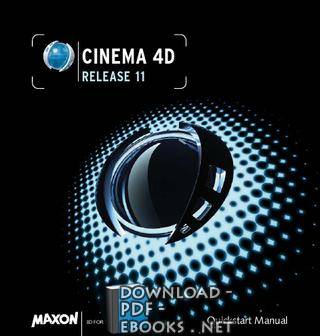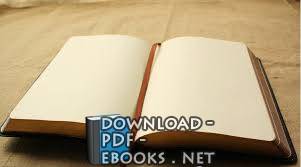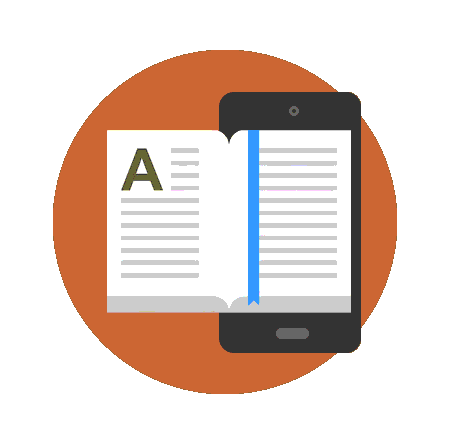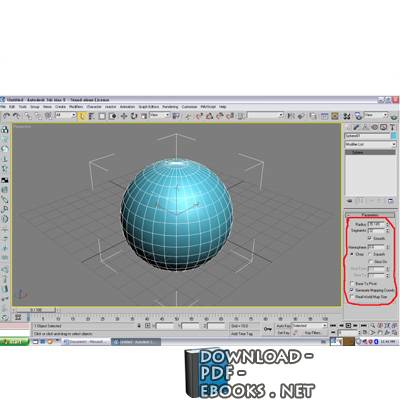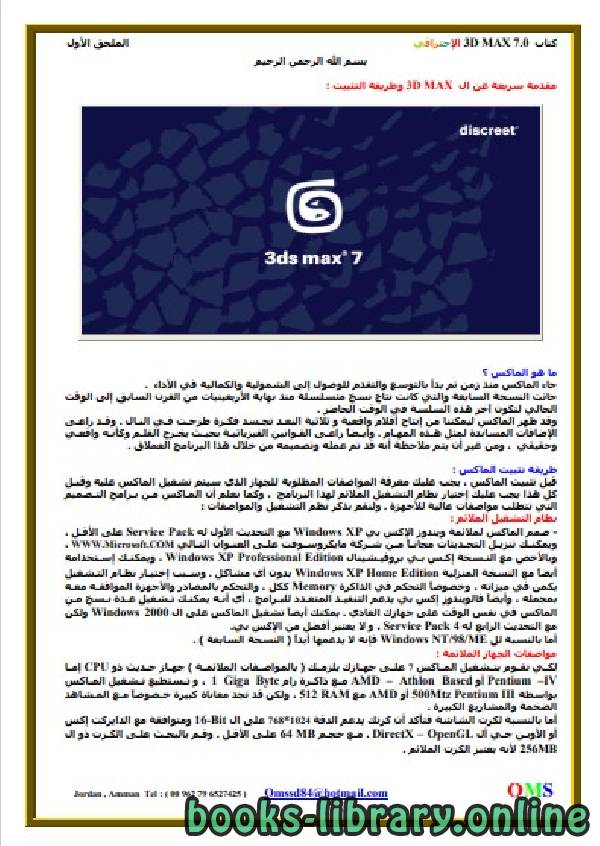كتاب CINEMA 4D R11 Quickstart I
CINEMA 4D R11 Quickstart I Quickstart Manual Programming Christian Losch, Philip Losch, Richard Kurz, Tilo Kühn, Thomas Kunert, David O’Reilly, Cathleen Bastian, Per-Anders Edwards, Paul Everett, Aleksander Stompel,Sven Behne, Wilfried Behne, Plugin programming Michael Breitzke, Kiril Dinev, Reinhard Hintzenstern, Eduardo Olivares, Nina Ivanova, Markus Jakubietz, Hendrik Steffen, Jens Uhlig, Michael Welter, Thomas Zeier Product management Marco Tillmann, Bernd Lutz Quickstart writers Glenn Frey, Sven Hauth, Dirk Beichert, Fabian Rosenkranz Layout Oliver Becker, Oliver Krawczyk Translation Scot Wardlaw, Luke Stacy Copyright © 1989 - 2008 by MAXON Computer GmbH All rights reserved. This manual and the accompanying software are copyright protected. No part of this document may be translated, reproduced, stored in a retrieval system or transmitted in any form or by any means, electronic or mechanical, for any purpose, without the express written permission of MAXON Computer. Although every precaution has been taken in the preparation of the program and this manual, MAXON Computer assumes no responsibility for errors or omissions. Neither is any liability assumed for damages resulting from the use of the program or from the information contained in this manual. This manual, as well as the software described in it, is furnished under license and may be used or copied only in accordance with the terms of such license. The content of this manual is furnished for informational use only, is subject to change without notice, and should not be construed as a commitment by MAXON Computer. MAXON Computer assumes no responsibility or liability for any errors or inaccuracies that may appear in this book. MAXON Computer, the MAXON logo, Sketch and Toon, CINEMA 4D, Hyper NURBS, C.O.F.F.E.E. are trademarks of MAXON Computer GmbH or MAXON Computer Inc. Acrobat, the Acrobat logo, PostScript, Acrobat Reader, Photoshop and Illustrator are trademarks of Adobe Systems Incorporated registered in the U.S. and other countries. Apple, AppleScript, AppleTalk, ColorSync, Mac OS, QuickTime, Macintosh and TrueType are trademarks of Apple Computer, Inc. registered in the U.S. and other countries. QuickTime and the QuickTime logo are trademarks used under license. Microsoft, Windows, and Windows NT are either registered trademarks or trademarks of Microsoft Corporation in the U.S. and/or other countries. LightWave 3D is a registered trademark of NewTek. 3D studio max and 3ds max are registered trademarks of Autodesk/Discreet Inc. UNIX is a registered trademark only licensed to X/Open Company Ltd. All other brand and product names mentioned in this manual are trademarks or registered trademarks of their respective companies, and are hereby acknowledged. CINEMA 4D Release 11 II CINEMA 4D R11 Quickstart Contents Welcome to CINEMA 4D ...................................................................... 2 1. Introduction ...................................................................................................................... 2 2. What’s new in CINEMA 4D R11 ......................................................................................... 3 3. General Information / Interface ......................................................................................... 9 4. Sample Images ................................................................................................................ 19 5. Quick Tutorial – Arranging Objects .................................................................................. 21 6. Quick Tutorial – Modeling ................................................................................................ 29 7. Quick Tutorial – Materials ................................................................................................ 36 8. Quick Tutorial – Lighting .................................................................................................. 46 9. Quick Tutorial – Animation .............................................................................................. 52 10. Quick Tutorial – Rendering ............................................................................................. 61 11. Quick Tutorial – Multi-Pass Rendering ............................................................................ 68 12. Quick Tutorial – XPresso ............................................................................................... 75 Welcome to BodyPaint 3D ................................................................. 82 1. Introduction .................................................................................................................... 82 2. General Information / Interface ....................................................................................... 83 3. Sample Images ............................................................................................................... 85 4. Quick Tutorial – The Paint Wizard .................................................................................... 86 5. Quick Tutorial – First Painting Lesson ............................................................................... 88 6. Tips & Tricks ..................................................................................................................... 92 Welcome to Advanced Render (Optional module) .......................................................... 94 1. Introduction .................................................................................................................... 95 2. General Information / Interface ....................................................................................... 95 3. Sample Images ................................................................................................................ 98 4. Quick Tutorial – Global Illumination ............................................................................... 100 5. Quick Tutorial – Caustics ................................................................................................ 104 6. Quick Tutorial – Depth of Field ...................................................................................... 106 7. Tips & Tricks ................................................................................................................... 108 Welcome to PyroCluster .................................................................. 110 1. Introduction .................................................................................................................. 110 2. General Information / Interface ..................................................................................... 111 3. Sample Image ................................................................................................................ 112 4. Quick Tutorial – 10 Steps To Glory ................................................................................. 113 5. Quick Tutorial – Optimize and Animate ......................................................................... 116 6. Tips & Tricks ................................................................................................................... 119 7. In Closing ...................................................................................................................... 119 Welcome to Sketch and Toon (Optional module) ........................................................... 121 1. Introduction .................................................................................................................. 121 2. General Information / Interface ..................................................................................... 121 3. Sample Images .............................................................................................................. 124-
من كتب ثري دي ستوديو ماكس كتب التصميم - مكتبة كتب الهندسة والتكنولوجيا.

قراءة كتاب CINEMA 4D R11 Quickstart I أونلاين
معلومات عن كتاب CINEMA 4D R11 Quickstart I:
Quickstart Manual
Programming Christian Losch, Philip Losch, Richard Kurz, Tilo Kühn, Thomas Kunert, David O’Reilly,
Cathleen Bastian, Per-Anders Edwards, Paul Everett, Aleksander Stompel,Sven Behne,
Wilfried Behne,
Plugin programming Michael Breitzke, Kiril Dinev, Reinhard Hintzenstern, Eduardo Olivares, Nina Ivanova,
Markus Jakubietz, Hendrik Steffen, Jens Uhlig, Michael Welter, Thomas Zeier
Product management Marco Tillmann, Bernd Lutz
Quickstart writers Glenn Frey, Sven Hauth, Dirk Beichert, Fabian Rosenkranz
Layout Oliver Becker, Oliver Krawczyk
Translation Scot Wardlaw, Luke Stacy
Copyright © 1989 - 2008 by MAXON Computer GmbH All rights reserved.
This manual and the accompanying software are copyright protected. No part of this document may be translated, reproduced,
stored in a retrieval system or transmitted in any form or by any means, electronic or mechanical, for any purpose, without
the express written permission of MAXON Computer.
Although every precaution has been taken in the preparation of the program and this manual, MAXON Computer assumes
no responsibility for errors or omissions. Neither is any liability assumed for damages resulting from the use of the program
or from the information contained in this manual.
This manual, as well as the software described in it, is furnished under license and may be used or copied only in accordance
with the terms of such license. The content of this manual is furnished for informational use only, is subject to change without
notice, and should not be construed as a commitment by MAXON Computer. MAXON Computer assumes no responsibility
or liability for any errors or inaccuracies that may appear in this book.
MAXON Computer, the MAXON logo, Sketch and Toon, CINEMA 4D, Hyper NURBS, C.O.F.F.E.E. are trademarks of MAXON
Computer GmbH or MAXON Computer Inc. Acrobat, the Acrobat logo, PostScript, Acrobat Reader, Photoshop and Illustrator
are trademarks of Adobe Systems Incorporated registered in the U.S. and other countries. Apple, AppleScript, AppleTalk,
ColorSync, Mac OS, QuickTime, Macintosh and TrueType are trademarks of Apple Computer, Inc. registered in the U.S. and
other countries. QuickTime and the QuickTime logo are trademarks used under license. Microsoft, Windows, and Windows
NT are either registered trademarks or trademarks of Microsoft Corporation in the U.S. and/or other countries. LightWave 3D
is a registered trademark of NewTek. 3D studio max and 3ds max are registered trademarks of Autodesk/Discreet Inc. UNIX is
a registered trademark only licensed to X/Open Company Ltd. All other brand and product names mentioned in this manual
are trademarks or registered trademarks of their respective companies, and are hereby acknowledged.
CINEMA 4D Release 11
II CINEMA 4D R11 Quickstart
Contents
Welcome to CINEMA 4D ...................................................................... 2
1. Introduction ...................................................................................................................... 2
2. What’s new in CINEMA 4D R11 ......................................................................................... 3
3. General Information / Interface ......................................................................................... 9
4. Sample Images ................................................................................................................ 19
5. Quick Tutorial – Arranging Objects .................................................................................. 21
6. Quick Tutorial – Modeling ................................................................................................ 29
7. Quick Tutorial – Materials ................................................................................................ 36
8. Quick Tutorial – Lighting .................................................................................................. 46
9. Quick Tutorial – Animation .............................................................................................. 52
10. Quick Tutorial – Rendering ............................................................................................. 61
11. Quick Tutorial – Multi-Pass Rendering ............................................................................ 68
12. Quick Tutorial – XPresso ............................................................................................... 75
Welcome to BodyPaint 3D ................................................................. 82
1. Introduction .................................................................................................................... 82
2. General Information / Interface ....................................................................................... 83
3. Sample Images ............................................................................................................... 85
4. Quick Tutorial – The Paint Wizard .................................................................................... 86
5. Quick Tutorial – First Painting Lesson ............................................................................... 88
6. Tips & Tricks ..................................................................................................................... 92
Welcome to Advanced Render (Optional module) .......................................................... 94
1. Introduction .................................................................................................................... 95
2. General Information / Interface ....................................................................................... 95
3. Sample Images ................................................................................................................ 98
4. Quick Tutorial – Global Illumination ............................................................................... 100
5. Quick Tutorial – Caustics ................................................................................................ 104
6. Quick Tutorial – Depth of Field ...................................................................................... 106
7. Tips & Tricks ................................................................................................................... 108
Welcome to PyroCluster .................................................................. 110
1. Introduction .................................................................................................................. 110
2. General Information / Interface ..................................................................................... 111
3. Sample Image ................................................................................................................ 112
4. Quick Tutorial – 10 Steps To Glory ................................................................................. 113
5. Quick Tutorial – Optimize and Animate ......................................................................... 116
6. Tips & Tricks ................................................................................................................... 119
7. In Closing ...................................................................................................................... 119
Welcome to Sketch and Toon (Optional module) ........................................................... 121
1. Introduction .................................................................................................................. 121
2. General Information / Interface ..................................................................................... 121
3. Sample Images .............................................................................................................. 124
عدد مرات التحميل : 27197 مرّة / مرات.
تم اضافته في : الأحد , 11 مايو 2008م.
حجم الكتاب عند التحميل : 6.1 ميجا بايت .
تعليقات ومناقشات حول الكتاب:
CINEMA 4D R11 Quickstart I
Quickstart Manual
Programming Christian Losch، Philip Losch، Richard Kurz، Tilo Kühn، Thomas Kunert، David O'Reilly،
Cathleen Bastian، Per-Anders Edwards، Paul Everett، Aleksander Stompel، Sven Behne،
Wilfried Behne،
Plugin Programming مايكل Breitzke، كيريل Dinev راينهارد Hintzenstern ادواردو اوليفاريس، نينا ايفانوفا،
ماركوس Jakubietz، هندريك ستيفن، ينس Uhlig، مايكل فوضى، توماس Zeier
إدارة المنتج ماركو Tillmann، بيرند لوتز
الكتاب التشغيل السريع جلين فري، سفين Hauth، ديرك Beichert، فابيان Rosenkranz
تخطيط Oliver Becker، Oliver Krawczyk
Translation Scot Wardlaw، Luke Stacy
حقوق النشر © 1989 - 2008 لشركة MAXON Computer GmbH جميع الحقوق محفوظة.
هذا الدليل والبرامج المصاحبة له محمية بموجب حقوق النشر. لا يجوز ترجمة أي جزء من هذا المستند أو إعادة إنتاجه أو
تخزينه في نظام استرجاع أو نقله بأي شكل أو بأي وسيلة ، إلكترونية أو ميكانيكية ، لأي غرض ، دون
إذن كتابي صريح من MAXON Computer.
على الرغم من اتخاذ جميع الاحتياطات في إعداد البرنامج وهذا الدليل ،
لا تتحمل MAXON Computer أي مسؤولية عن الأخطاء أو السهو. لا تتحمل أي مسؤولية عن الأضرار الناتجة عن استخدام البرنامج
أو من المعلومات الواردة في هذا الدليل.
تم توفير هذا الدليل ، بالإضافة إلى البرنامج الموصوف فيه ، بموجب ترخيص ولا يجوز استخدامه أو نسخه إلا وفقًا
بشروط هذا الترخيص. محتوى هذا الدليل مخصص للاستخدام الإعلامي فقط ، ويخضع للتغيير دون
إشعار ، ولا ينبغي تفسيره على أنه التزام من شركة MAXON Computer. لا تتحمل شركة MAXON Computer أي مسؤولية
أو التزام تجاه أي أخطاء أو عدم دقة قد تظهر في هذا الكتاب.
MAXON Computer وشعار MAXON و Sketch and Toon و CINEMA 4D و Hyper NURBS و COFFEE هي علامات تجارية لشركة MAXON
Computer GmbH أو MAXON Computer Inc. Acrobat وشعار Acrobat و PostScript و Acrobat Reader و Photoshop و Illustrator
هي علامات تجارية مسجلة لشركة Adobe Systems Incorporated في الولايات المتحدة والدول الأخرى. Apple و AppleScript و AppleTalk ،
تعد ColorSync و Mac OS و QuickTime و Macintosh و TrueType علامات تجارية مملوكة لشركة Apple Computer، Inc. مسجلة في الولايات المتحدة وبلدان
أخرى. QuickTime وشعار QuickTime علامتان تجاريتان مستخدمتان بموجب ترخيص. Microsoft و Windows و Windows
NT هي إما علامات تجارية مسجلة أو علامات تجارية لشركة Microsoft Corporation في الولايات المتحدة و / أو بلدان أخرى. LightWave 3D
هي علامة تجارية مسجلة لشركة NewTek. تعد 3D studio max و 3ds max علامتين تجاريتين مسجلتين لشركة Autodesk / Discreet Inc. UNIX هي
علامة تجارية مسجلة مرخصة فقط لـ X / Open Company Ltd. جميع العلامات التجارية وأسماء المنتجات الأخرى المذكورة في هذا الدليل
هي علامات تجارية أو علامات تجارية مسجلة لشركاتها المعنية ، و تم الاعتراف بها بموجب هذا.
إصدار CINEMA 4D 11
II CINEMA 4D R11 Quickstart
Contents
Welcome to CINEMA 4D ...................................................................... 2
1. Introduction ...................................................................................................................... 2
2. What’s new in CINEMA 4D R11 ......................................................................................... 3
3. General Information / Interface ......................................................................................... 9
4. Sample Images ................................................................................................................ 19
5. Quick Tutorial – Arranging Objects .................................................................................. 21
6. Quick Tutorial – Modeling ................................................................................................ 29
7. Quick Tutorial – Materials ................................................................................................ 36
8. Quick Tutorial – Lighting .................................................................................................. 46
9. Quick Tutorial – Animation .............................................................................................. 52
10. Quick Tutorial – Rendering ............................................................................................. 61
11. Quick Tutorial – Multi-Pass Rendering ............................................................................ 68
12. Quick Tutorial – XPresso ............................................................................................... 75
Welcome to BodyPaint 3D ................................................................. 82
1. Introduction .................................................................................................................... 82
2. General Information / Interface ....................................................................................... 83
3. Sample Images ............................................................................................................... 85
4. Quick Tutorial – The Paint Wizard .................................................................................... 86
5. Quick Tutorial – First Painting Lesson ............................................................................... 88
6. Tips & Tricks ..................................................................................................................... 92
Welcome to Advanced Render (Optional module) .......................................................... 94
1. Introduction .................................................................................................................... 95
2. General Information / Interface ....................................................................................... 95
3. Sample Images ................................................................................................................ 98
4. Quick Tutorial – Global Illumination ............................................................................... 100
5. Quick Tutorial – Caustics ................................................................................................ 104
6. Quick Tutorial – Depth of Field ...................................................................................... 106
7. Tips & Tricks ................................................................................................................... 108
Welcome to PyroCluster .................................................................. 110
1. Introduction .................................................................................................................. 110
2. General Information / Interface ..................................................................................... 111
3. Sample Image ................................................................................................................ 112
4. Quick Tutorial – 10 Steps To Glory ................................................................................. 113
5. Quick Tutorial – Optimize and Animate ......................................................................... 116
6. Tips & Tricks ................................................................................................................... 119
7. عند الإغلاق .............................................. .................................................. ...................... 119
مرحبًا بك في Sketch and Toon (وحدة اختيارية) .................. ......................................... 121
1. مقدمة ..... .................................................. .................................................. ......... 121
2. معلومات عامة / واجهة .................................. .................................................. 121
3. عينة من الصور ............................................ .................................................. ......
 مهلاً !
مهلاً !قبل تحميل الكتاب .. يجب ان يتوفر لديكم برنامج تشغيل وقراءة ملفات pdf
يمكن تحميلة من هنا 'تحميل البرنامج'

نوع الكتاب : pdf.
اذا اعجبك الكتاب فضلاً اضغط على أعجبني و يمكنك تحميله من هنا:


كتب اخرى في كتب ثري دي ستوديو ماكس

الأساسيات / ثري دي ستوديو ماكس 2010 PDF
قراءة و تحميل كتاب الأساسيات / ثري دي ستوديو ماكس 2010 PDF مجانا

تعلم تصميم شخصية كرتونية خلال ساعة PDF
قراءة و تحميل كتاب تعلم تصميم شخصية كرتونية خلال ساعة PDF مجانا